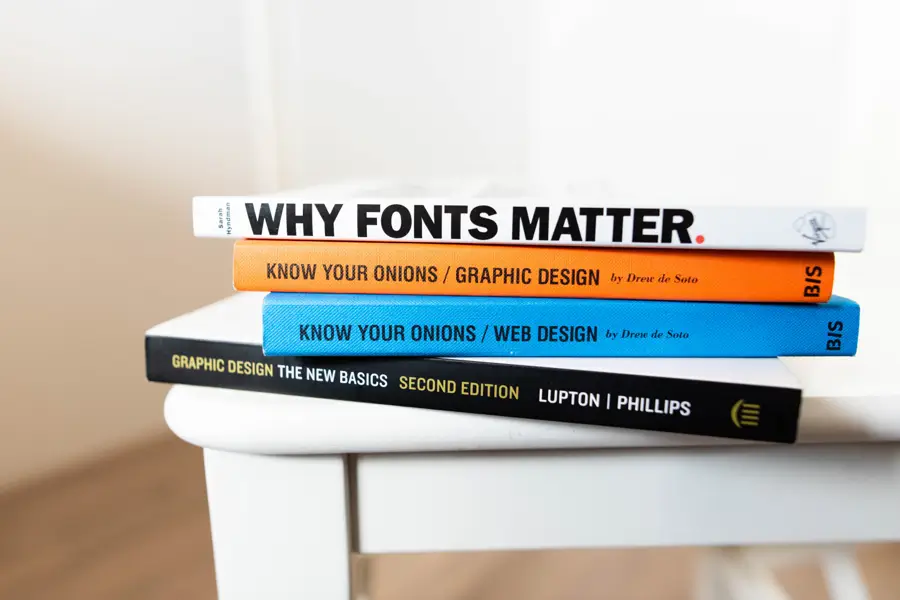

Graphic design is the art of visual communication. A graphic designer creates visual content, using typography, photography, color, illustration, and other visual elements that communicate ideas and present information. They convey ideas to stimulate, instruct, and captivate consumers through physical art or visual arts, which include photographs, words, animation, or pictures.
Graphic designers are problem-solvers. They take complex information and turn it into easy-to-understand visual designs and messages. Good design is about much more than making things “look pretty” – it’s about finding the most effective way to communicate ideas and information in a visually appealing and engaging way. Graphic designers are often thought of as “creative types,” but the reality is that the best ones are also highly analytical and strategic. They must be able to take complex information and turn it into easy-to-understand visual designs.
Graphic designers work in various industries, conceptualizing and creating visual concepts, and developing layouts for print media, websites, digital media, and more. Depending on their specialty or area of focus, they might design logos, create designs for social media posts and campaigns, develop marketing collateral, craft point-of-sale materials, design page layouts, or create digital ads.
Companies need graphic artists to help them stand apart in a crowd of similar products. Having a cohesive and well-designed visual identity allows businesses to build trust with their potential customers and communicate information to their target audiences clearly and effectively. Graphic designers accomplish this by creating art and visuals that are consistent with the company’s messaging and on-brand.
Summary of Steps
To become a graphic designer you need to build marketable skills that employers and clients value, including strong drawing skills, mastery of graphic design software, and a comprehensive understanding of design principles and concepts. You need to know how to execute projects from beginning to end, including generating ideas, creating detailed visual designs, tracking projects through the delivery and installation of visual assets, and more.
To help you get started, we explore two different paths: a) earning a bachelor’s degree in graphic design or b) becoming a graphic designer without a degree.
1
Earn a Degree in Graphic Design
2
Network in College
3
Gain Experience
1
Create Your Own Learning Plan
2
Start with the Fundamentals
3
Master the Software
4
Choose a Speciality
5
Build a Portfolio
6
Learn Business Basics
Option A
We’ve all heard the stories about people like Steve Jobs and Mark Zuckerberg who dropped out of college and went on to create companies that changed the world we live in. These stories reinforce the idea that a college education isn’t necessary – all you really need is natural talent, a strong portfolio, and a lot of hard work… right? Wrong.
While it’s true that not every job in the design industry requires a graphic design degree, it is also true that some skills are very hard to learn on your own. Earning a degree can help you develop skills, techniques, and knowledge of best practices that go far beyond what you can learn by reading blog posts and watching tutorials online.
Option B
Before you start experimenting with various types of print media or try mastering digital tools and Photoshop, you need the basic ability to illustrate your ideas on paper. Some people have a natural talent for drawing, while others struggle to produce even the simplest line drawings. Either way, if you want to design things like websites and logos, it’s important for you to know how to draw.
Many graphic designers begin every project with a series of “thumbnails” (small sketches that illustrate basic layouts and visual concepts) before turning their top selections into design briefs or “roughs” (detailed layouts that illustrate the final graphics concept). They show these rough sketches to other professionals at their firm, including art directors, digital designers, creative directors, and account managers, and to clients. To express your ideas concisely, you need basic drawing abilities and practiced clarity in your sketching that allows you to express your point of view.
Graphic design is not simply slapping a fun font and a few images into a design. Instead, good design and strong layouts can be approached in a scientific manner. You must put a lot of effort into determining the correct imagery, layout, spacing, visual structure, and appropriate typography, to create an appealing design.
Graphic designers must consider the white space around the design elements in the layout – clients don’t like paying for empty space! – or how headers and subheads can be a consistent size while fitting the space on the page. Designers must know how color and imagery impact individuals and how to manipulate them effectively to direct users (and buyers) where they want them to look.
User experience (UX) is an integral part of graphic design. UX has evolved from user-centered design, an approach to developing websites and applications based on the needs of the people who use them. UX designers must understand what motivates people and how they behave online.
Understanding the basics of UX is important for designers because it emphasizes a human-centered approach to the design process, which is especially relevant for graphic designers who work with websites and other digital platforms. A website, for example, must be designed in a way that visitors can navigate easily. If user experience (UX) isn’t considered, visitors may become frustrated and quickly leave when they are unable to find the content they want.
Graphic designers, especially those working as solo entrepreneurs, often need strong writing skills to ensure the client’s intended message is clear and presented in a visually appealing way. Since visitors often skim content to determine if they want to spend time reading it, graphic designers frequently play the role of copywriters by writing descriptions, text blocks, headers, article titles, CTAs, and even meta descriptions for brochures, point-of-sale, collateral, websites, and digital and print ads.
Writing should be grammatically correct, and concise, and remain consistent with the voice of the brand in an effort to increase engagement and promote interest and visibility. If the company does not have a developed voice, then the graphic designer likely helps determine the voice best suited for the target audience of that brand.
Learning the basics of the industry is only the beginning. Graphic designers are constantly working to maintain their proficiency, update their abilities, stay up-to-date on industry developments, and utilize new tools in the creative world. To be successful most graphic designers, you need a high degree of skill in the industry’s standard software programs.
Knowing how to use Adobe Creative Cloud software is a bare minimum for any graphic designer, but you should also learn how to use other software programs that are specific to the industry. How well graphic designers know the software relates directly to how quickly they can produce materials and the degree of creativity available for their work.
If you need to edit or adjust an image, Photoshop is your go-to program. Photoshop works with rasterized images that allow manipulation of individual pixels. This ability makes Photoshop suitable for photographic imagery, but not for website design, logos, fonts, or any other type of graphic design work. You can use Photoshop to swap parts of images to change out a face, for example, or to insert a background or edit flaws in a photo.
From healing brushes, lasso tools, feathering, and burning, you need to understand and be able to use the numerous editing tools that Photoshop offers to edit images at a truly professional level for your client. A good designer will not rely on stock images to create engaging them, since they are often generic and do not promote the brand.
When a client needs a logo or an illustration, you will likely use Illustrator to complete the project. Illustrator works with vector graphics, which means that each line and curve is a mathematically precise point. Vector images can be scaled to any size, unlike raster images, which you can only scale up. Illustrator is a good fit for website design and for any graphic work that requires clean lines and shapes.
Illustrator has a wide range of advanced line, gradient, and coloring tools that allow the user to create complex graphics that can then be manipulated, resized, and colorized to create designs that fit any purpose. A logo created in Illustrator, for example, can be used on both a business card and a billboard without losing resolution or clarity.
InDesign is a cross-platform desktop publishing and design program – meaning it can be used on Windows or Mac computers – that allows the user to plan for print output from the beginning of a project. While you can do basic page layout and design with Photoshop and Illustrator, InDesign allows for complete control over the text and graphics of a publication.
InDesign combines controls to create each page, including specifying the bleed area (the edges where color bleeds off the page), placing images, setting up columns of text, inserting special layouts such as cross-heads or callouts, and adding other interactive elements and components such as links and buttons.
Graphic designers often choose between two career paths: the generalist who is familiar with many different types of design work, or the specialist who focuses on one area. Many designers specialize because they find that they enjoy one type of work more than another, and they want to dedicate their time to building expertise. Others choose to specialize because they find that it is more lucrative or enables them to build a better client base.
A few popular areas of specialization include:
A brand identity is the visual representation of a business, person, organization, product, or service. Aspects of brand identity include logo design, color schemes, fonts and typefaces, and visual styles such as illustration. A brand identity should be memorable and distinctive – a clear representation of what the business or person is about.
The graphic designer who specializes in brand identity design is concerned with building a consistent image from the beginning of a project to make sure that colors, fonts, and images work together as a cohesive whole.
A user interface is a collection of controls and indicators that enable both computer software and people to interact with a machine, especially computers and home appliances. These include computer desktop icons, software buttons, and windows, as well as touch screens on mobile devices such as smartphones and tablets.
A user interface designer will work closely with computer programmers or other technical staff to ensure that the design and the computer code work in tandem to meet user objectives (which may include gaining and maintaining attention, increasing brand awareness, and increasing sales conversions).
At some point during your design career, you’ll need to show potential employers or clients examples of your work. Your portfolio is your opportunity to shine and gain an edge over other candidates by showcasing the breadth and depth of your creative skills throughout, along with your aesthetic sensibilities and creative flair.
In the traditional sense, a professional portfolio is simply a presentation folder that holds items such as samples of designs that you produced for previous clients or employers; copies of awards and design publications where your work has been featured; letters of recommendation from former collaborators; and documents showing evidence of your skills using certain design software applications.
There are entire books devoted to the topic of business basics, so it’s impossible to cover all of these subjects in a short article. However, there are some basic guidelines that you should follow if you want your business to be successful.
Your ability to make smart decisions about how your business (or you as an employee) is managed will likely determine whether you thrive or fail. It’s important that you learn how to write up a business contract, create fees for services rendered, work with clients to meet deadlines and manage marketing efforts.
According to the Bureau of Labor Statistics, the average salary for a graphic designer was $64,500 in May 2022, which is the equivalent of $31.03 per hour. Graphic designers in the top 10 percent nationally earned an annual mean wage of $100,920 or $48.52 per hour.
The job market for graphic designers varies greatly depending on experience and skill level, which suggests that most graphic designers will have significant opportunities to earn more as their career progresses.
| State | Hourly Mean Wage | Annual Mean Wage | Annual 90th Percentile Wage |
|---|---|---|---|
| District of Columbia | $42.30 | $87,980 | $127,300 |
| New York | $39.12 | $81,370 | $128,740 |
| California | $38.58 | $80,240 | $131,050 |
| Washington | $35.16 | $73,130 | $107,410 |
| Massachusetts | $35.13 | $73,060 | $105,700 |
| New Jersey | $34.44 | $71,640 | $102,850 |
| Virginia | $33.03 | $68,700 | $105,650 |
| Rhode Island | $32.97 | $68,580 | $95,120 |
| Maryland | $32.79 | $68,210 | $101,110 |
| Connecticut | $32.50 | $67,590 | $99,950 |
Graphic designers work in various settings and top industries, including advertising, media, publishing, fashion, entertainment, public relations (PR), marketing, and retail. Many designers working within these fields are self-employed and work as freelance contractors, while others work for advertising agencies, design firms, or in-house design departments at larger companies. Some designers may also teach as professors or instructors at design schools.
The most popular job titles for graphic designers include:
Instructors at design colleges and universities typically have a Master’s degree in graphic design, fine arts, or a closely related field. They teach students about design principles, software, and design trends while also helping them develop the skills necessary to be successful in the field. They are also typically involved in curriculum development and may be called upon to contribute to the design industry through research and creative work. Many art professors also have professional job experience as graphic designers and can share real-world insights with their students.
A logo designer (or brand identity specialist) designs company logos and branding materials for companies, products, services, and events. They work with their clients to develop a unique visual identity that can be used across various marketing materials and communications. This may include custom illustration work and carefully selected colors, typefaces, and complementary images. One brand identity specialist may be responsible for developing the visual identity for an entire company, or they may work on multiple projects or for a specific department or product line.
A UI UX designer is responsible for creating an online user experience that is easy to navigate and visually appealing. The focus of their job is on the overall ease and pleasure of use when designing screens, menus, buttons, graphics, navigation, and sample layouts for websites, applications, and other computer software interfaces. Companies employ UI designers to improve customer satisfaction and increase conversion rates by making their products more user-friendly.
Additional Resources
Is graphic design a good career?
Yes, graphic design is a good career. Graphic design ranked as the second-best college major out of more than 200 possibilities for its high earning potential, a mid-career salary of more than $71,000 per year on average, and overall job satisfaction. The strong demand and job outlook for graphic designers in various industries are also promising, with the projected number of job openings expected to rise by three percent between 2020 and 2030.
How many years does it take to become a graphic designer?
Can I call myself a graphic designer without a degree?
Is graphic design hard?

The Art Career Project is a trusted resource for emerging and professional artists.